The Ultimate Google I/O Summary
The complete list of the company's AI announcements, links to waitlists, and videos for each demo
Hey friends, welcome back to Year 2049! 👋
Google made so many AI announcements last week and we don’t all have time to watch the 2-hour event or read 12 articles to catch up.
I watched the entire keynote and gathered all the important AI announcements you should know about, their video demos, and any links to waitlists to try these new tools out.My goal is to send you important updates, insights, and analysis on the technologies and trends shaping our future, every week.
Subscribe to Year 2049 to get these in your inbox:
#1: PaLM 2
Google’s latest LLM
Google revealed its latest large language model (LLM), PaLM 2:
The model is available in 4 sizes: gecko, otter, bison, and unicorn
The different sizes offer flexibility in terms of costs and performance since you don’t need the largest model all the time.
The gecko model is small enough to run on a phone, even when it’s offline.
PaLM 2 is stronger in logic and reasoning because it was trained on a variety of scientific and mathematical topics.
It was trained on 100+ languages.
It understands and writes code.
#2: Sec-PaLM and Med-PaLM 2
How Google fine-tuned PaLM 2 on domain-specific knowledge
The power of PaLM 2 is evident when it’s fine-tuned on domain-specific knowledge.
Google showed off SecPaLM and MedPaLM 2, two models that are fine-tuned on security and medical knowledge respectively.
Med-PaLM 2 achieved a 9x reduction in inaccurate reasoning compared to the general PaLM 2 model. And it became the first LLM to reach expert-level performance on medical licensing exam-style questions.
🎥 Watch the SecPaLM and MedPaLM segment
+ Coming soon: Google wants to add new capabilities to let MedPaLM 2 analyze images like x-rays and mammograms to assist radiologists.
#3: Gemini
Google’s next LLM
Google teased PaLM 2’s successor: Gemini. They didn’t say much except that it’s still being trained and will come in four sizes.
#4: Bard
Google’s ChatGPT competitor, Bard, gets major updates
Bard is now powered by PaLM 2 and received a bunch of updates (unfortunately, a new name wasn’t one of them):
Better coding capabilities: Bard can generate code, debug it, and even explain it. It now understands 20+ programming languages, and even cites the source of a code snippet it found (like a Github repo, for example).
Tools & Extensions: Bard will get its own version of “ChatGPT Plugins” to integrate Google’s app and third-party apps into the chat experience. The list of partners includes Adobe Firefly (AI art), OpenTable, Khan Academy, and more.
Open Access: The waitlist is gone and Bard will become available in 180+ countries and territories. Check bard.google.com to see if you got access already.
Korean and Japanese support added: Bard now speaks two new languages, with 40+ other languages “coming soon”.
My two cents: The tools and extensions being added to Bard will propel it beyond ChatGPT. Google has the ability to integrate its own apps which are already used by millions and billions of people, while ChatGPT can only rely on third-party apps. Bard will catch up to it and surpass it in usage because it can build a stronger ecosystem.
#5: Duet AI for Workspace
Your work tasks just got a lot easier
Lots of updates are coming to Google Workspace:
“Help me write” in Gmail and Docs → A writing assistant integrated within Gmail and Docs. The demo showed it writing job descriptions and a strongly-worded email to an airline.
“Help me organize” in Sheets → Your excuse to not memorize every Sheets function and shortcut anymore. The demo showed how easy it was to set up a spreadsheet using a simple prompt. I wish they showed more data visualization features.
“Help me visualize” in Slides → A tool that will be handy when someone looks at your presentation and tells you to “make it pop”. The demo showed how you can create custom AI art for your presentation.
Sidekick across all Google apps → Google’s response to Microsoft Copilot. Sidekick can read and process whatever content you’re reading or writing (on Gmail, Docs, etc.) and you can prompt it for suggestions and other tasks. The demo showed it summarizing a long email thread and extracting the relevant information from one of the attachments.
These features will be available later this year under a new service called Duet AI for Workspace.
🎥 Watch the Duet AI Workspace segment
🔗 Link to Workspace Labs waitlist
My two cents: These features will become part of a paid plan that consumers subscribe to, like ChatGPT Plus. The latter showed Google that people are more than willing to pay $20/month for an AI tool that makes them more productive. Now imagine this service was available across the many Google apps you use regularly. The major benefit for Google is that this could become a significant new revenue stream that doesn’t depend on ads.
#6: Google Search
Google Search gets an AI glow-up
The traditional search experience we’ve gotten used to will change soon.
Google’s bringing generative AI to Search. Instead of seeing the list of blue links (and ads), you’ll see a neatly summarized answer if you ask it a complex question like “what’s better for a family with kids under 3, bryce canyon or arches?”.
Links aren’t dead. If you look at the screenshot above, the top links are shown on the right. And you’ll see the list of blue links if you scroll down.
The feature I liked the most is the expanded view. This breaks down the AI’s response into individual sentences and references the exact websites where it found each piece of information.
🎥 Watch the Google Search segment
🔗 Waitlist to try the new Search
#7: Vertex AI
Build your own AI apps using Google’s models
Google’s AI platform, Vertex, lets you build generative apps powered by the company’s AI models. You can use the PaLM API, and they’ve also added 3 new models:
Imagen → image generation
Codey → code completion and generation
Chirp → speech-to-text in 300 languages
🔗 Link to the AI Trusted Tester Program waitlist
#8: Project Tailwind
An AI-powered notebook to help you research and learn
Project Tailwind is an AI-powered notebook where you can import all your notes, readings, and files.
Once imported, it creates a private model trained on that data. It can then generate a study guide, identify key topics, and even quiz you.
I wish I had this during university…
🎥 Watch the Project Tailwind segment
🔗 Link to Project Tailwind waitlist
That was a lot! I hope you found this helpful. To show your support, subscribe to the Year 2049 newsletter if you haven’t yet 👇
My goal is to provide important updates, insights, and analysis on the technologies and trends shaping our future, every week.
Share this summary with your colleagues, friends, and family if you want to help them catch up too.
Poll: ChatGPT v Bard
Now that Google showed off its latest updates, which chatbot do you think will be the most popular in 5 years?
How would you rate this week's edition?









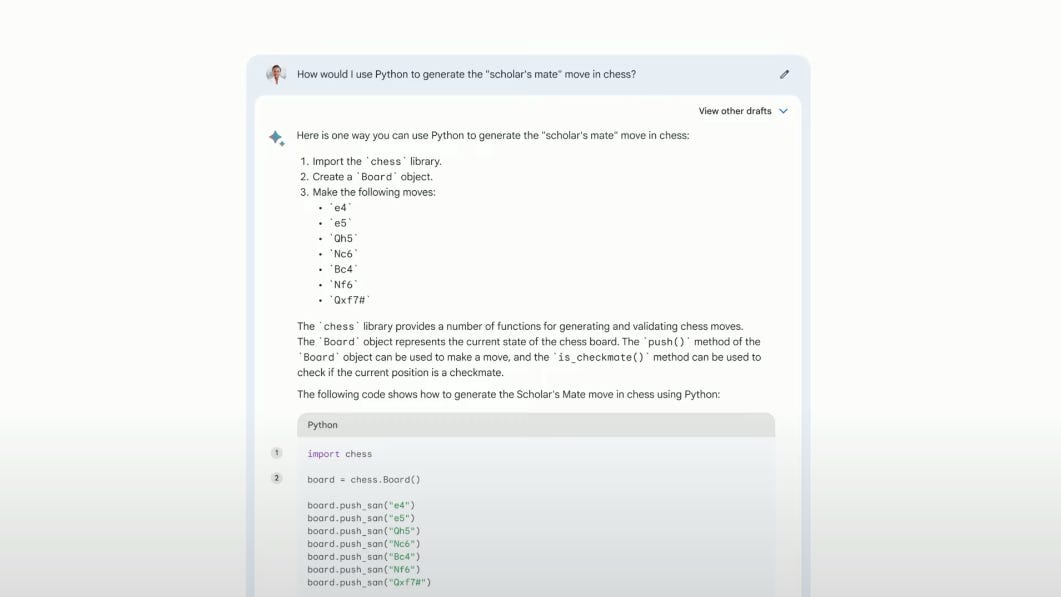



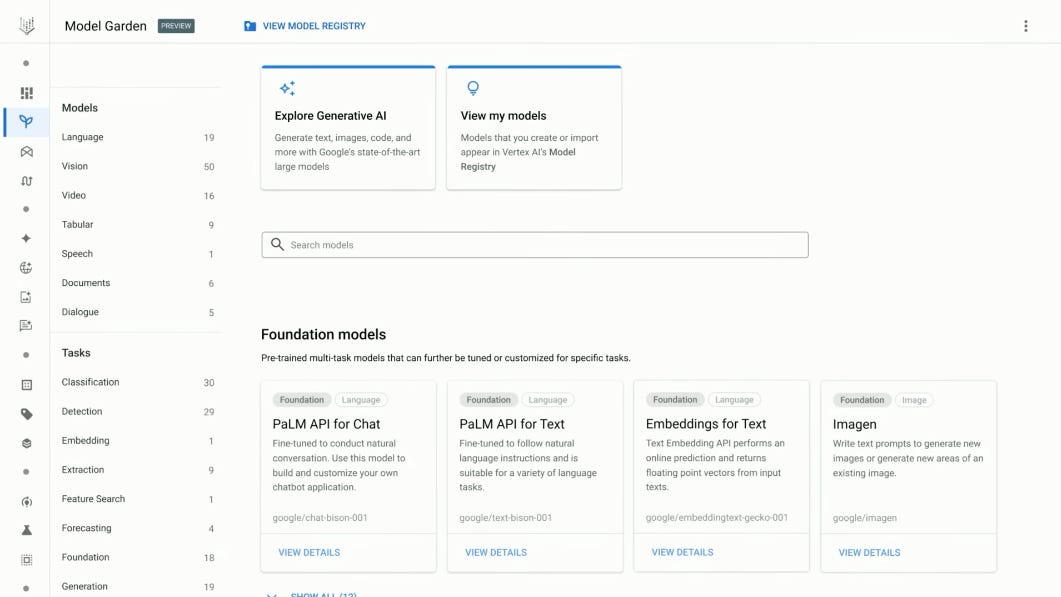
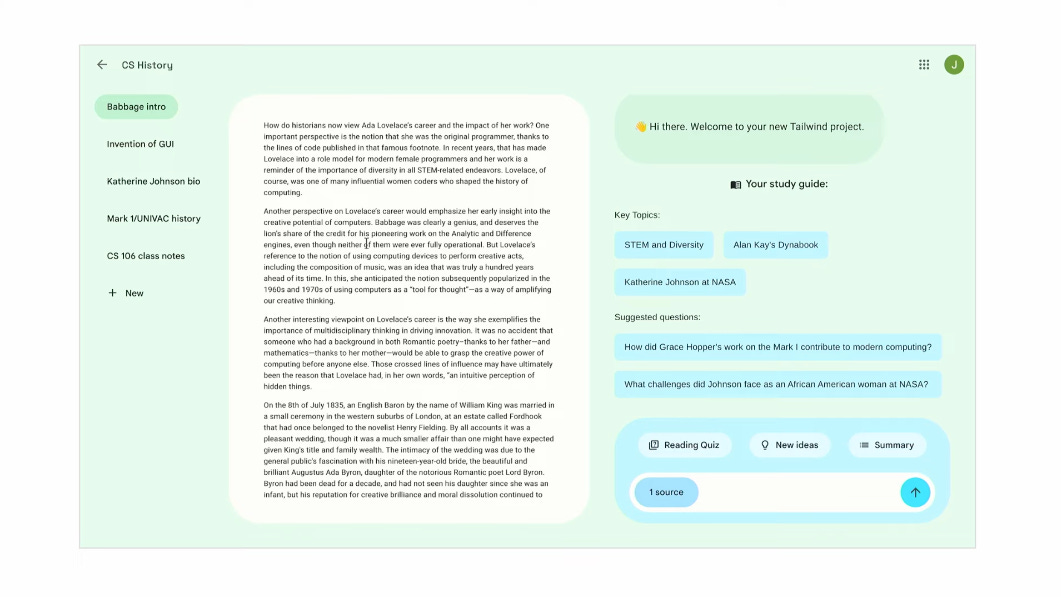
What we desperately need is a Gmail feature that unsubscribes from every spam email and every retail outlet listed on the Ny stock exchange.
Thanks Fawzi, once again a well done post.
I'm one of those who pays $20/ month for chat GPT+. I was so astounded by GPT and how useful it is to me, (i just keep a tab open) that I thought the paid version would be the bomb. I've been very disappointed. Don't get me wrong, it's worth the $,but free, doing much the same thing, is better. The verdict is still out and I've just started to use Bard since reading this post.
And here I figured I'd have to wait until 2049 to have access to an Ai like these. Life is good!